Histats is one of the cool sites that tracks site visitors.It provides a script and when pasted in our blog it could track every site visitor we get – it would tell us how many visitors came per hour and how many page views we have received .There are more cool features that would be helpful to you.So lets add a counter to our blogger blog.
STEP 1 :
visit this site :
Fill all the required details in the registration form and register .
After clicking on continue , you will be given a series of options – select which counter you need and click on it.For example in the figure below i have selected ANIMATED COUNTERS .
There will be 2 more steps in which you need to click on continue – in the fifth step you will be given a counter code to be added in the blogger blog which looks like below :
copy the code presented above and save it in a notepad file or just have it in the clipboard – it is also possible to hide your counter in case you want others to restrict seeing your stats – this can be done by selecting “HIDDEN TRACKER CODE” option as shown below :
STEP 2 :
Our job is over in the histats website – just have a small job in the blogger before we get that cool blogger counter to track visitors.So login to blogger blog and goto “EDIT HTML” section of your blog.
Remember the code you copied in the histats website paste it here [ in the place as shown below ] :
After giving a title for your widget click the save button.Thats it.You now have a cool counter in the blogger blog tracking your blog / site visitors  .
.
Hope the tutorial was clear to you.Bye .

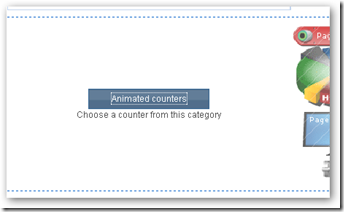
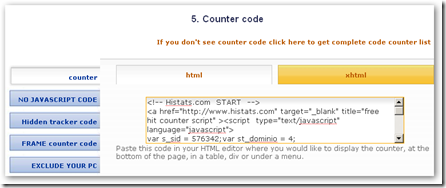



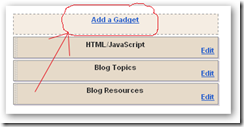


0 comments:
Post a Comment