It is very easy to hide and remove the ugly navigation bar that blogger provides.It could be done via a simple css technique.
Just add the below lines of code in to your blogger template within the style tag in your blogger template .
CODE TO BE ADDED :
#navbar{display:none; height:0; visibility:hidden;}
Where To Add the Code ? :
You have to add the code in the blogger template file – just login to blogger account and come to the “EDIT HTML ” section and see the figure below – it would show you where to add that one line of code :
The code can also be added anywhere within the style tag.No problems with that .So atlast you have successfully removed the blogger navigation bar  .
.
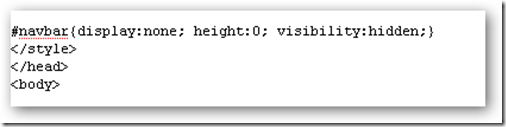
0 comments:
Post a Comment