One thing that every blog requires is a shout box otherwise termed as a comment box.Although nowadays it is most likely to be used as advertising [ hee hee .. i have seen many sites filled with urls in their comment box ] , it is always good to have a comment box so that others may easily contact you or give a suggestion on how you can improve the blog or what is going wrong with the blog currently.Blog is all about networking and socializing along with powerful unique content – remember .
Follow the below steps to add a comment box to a blog :
1.visit http://www.cbox.ws/getone.php and fill the form and submit it
2.you will be sent a confirmation message in the mail inbox – visit the inbox and click on the specified url in the mail
3.your account has now been confirmed .
4.log in to cbox now you will now get a script – copy the code
5.log in to blogger.com and goto the “layout” tab
6.you will find “Add a gadget” link on that page .There might one or more links like that.select where to place the comment box and click on the appropriate “Add a gadget” link .
i hope you could see “Add a gadget” option in the above screenshot .
7.now goto the “html/javascript” and paste the code you copied earlier by using “ctrl+v” option .
8.save and see how cool the comment box looks in your blog .
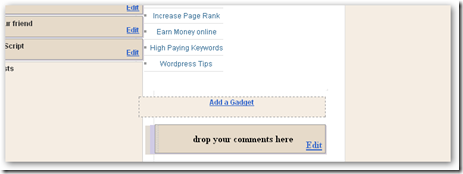

0 comments:
Post a Comment